Whether you’re printing documents, photos, or crafting materials, the right printer can make all the difference in streamlining your tasks. But with so many printers on the market, how do you choose the one that best suits your needs?
Here are the must-have features to look out for in the latest printers for sale.
1. Wireless Connectivity
Gone are the days when printers for sale were tethered to computers by cumbersome cables. The latest printers come equipped with wireless connectivity options such as Wi-Fi, Bluetooth, and even mobile printing solutions like Apple AirPrint and Google Cloud Print.
This feature allows users to print documents from their laptops, smartphones, or tablets without physically connecting to the printer. Wireless printing adds convenience, especially in multi-device households or shared office spaces where several people need to access the printer.
2. High-Quality Print Resolution
If you’re printing photos or high-detail graphics, print resolution becomes a top priority. The latest printers for sale offer impressive print quality with resolutions as high as 4800 x 1200 dpi (dots per inch).
For photographers, artists, or designers, a printer with high-resolution capabilities provides crisp, vibrant images that capture every detail. Even for everyday document printing, a higher resolution delivers sharper text, improving overall readability and professionalism.
3. Fast Printing Speed
In busy offices or households, waiting for long print jobs can be frustrating. That’s why the latest printers focus on speed, delivering pages per minute (ppm) counts as high as 30 ppm for black-and-white documents.
If you frequently print large volumes of documents, choosing a printer with a fast ppm rate can save valuable time and increase productivity. Many modern printers also offer duplex printing (printing on both sides of the page) to further streamline tasks and reduce paper usage.
4. Automatic Document Feeder (ADF)
An Automatic Document Feeder (ADF) is a must-have feature for users who need to scan or copy multi-page documents. ADF allows the printer to handle batches of documents automatically, without requiring you to manually insert each page.
This feature is particularly useful for offices that regularly digitize contracts, invoices, or reports, saving time and effort. The latest printers can feed and scan up to 50 sheets at a time, making bulk tasks a breeze.
5. All-in-One Functionality
All-in-one printers combine printing, scanning, copying, and faxing into a single device, making them highly versatile. These multifunctional printers are ideal for small businesses, home offices, or anyone looking to save space and eliminate the need for multiple devices.
All-in-one printers also allow users to quickly scan documents and send them directly to email, making them a valuable asset for streamlining workflow.
6. Touchscreen Interface
Navigating through printer settings can be tedious, but with touchscreen interfaces, managing your printer has never been easier.
The latest printers often feature colour touchscreens that simplify the user experience, allowing users to easily configure settings, check ink levels, and even access cloud-based printing apps. A touchscreen interface adds to the overall convenience, making tasks smoother and more intuitive.
Conclusion
Before you start looking for a new printer, make sure you know what characteristics are most necessary for your printing needs. Get the most out of your printer with these must-have features, whether you’re looking for an all-in-one solution for your business or a high-resolution printer for picture projects.





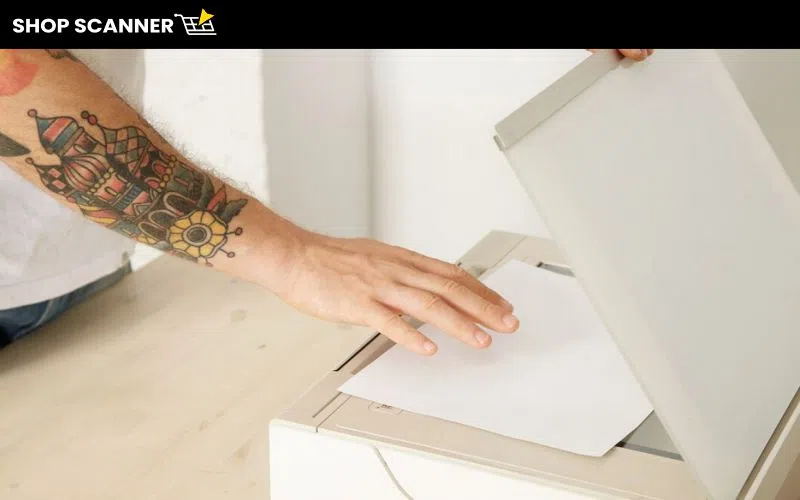





Comments